Warning! Your Content May Be in Check
January 22nd, 2008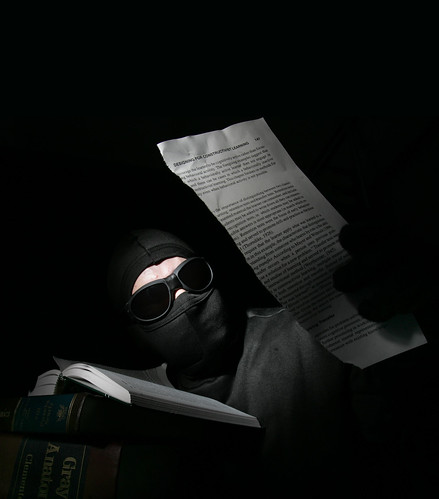
Copywriting 911 has already written about plagiarism and how the infringer can be beaten using DMCA. However, not every webmaster who published duplicate content is a shameless scammer. Some of them don’t even suspect that the lovely and amazingly cheap article they bought is just a word-by-word snippet from Wiki. Long live freelancers! I bet most of you guys have faced this problem at least once. Considering online marketing, good content – is the one that is at least unique, so let’s look at the best-known duplicate content checkers on the Web.
1. Copyscape
What? That’s a recognized leader in the plagiarism checker niche. To use the free online version you have to upload the file – it will be easier if you use a blog platform to publish your text, check the text and then delete it. But keep in mind that Copyscape pings Google’s indexed and archived sites, so for your test pages this may be ineffective. Today free Copyscape search is limited to 10 requests per one IP address monthly (compared to 20 initially). Premium version costs $0.05 per search and requires either the text or the URL to be pasted.
+ Copyscape deals not so much with full sentences as with separate word combinations. Even if the clause was divided into several parts and some conjunctions were inserted to cover up the traces, Copyscape will detect it very fast.
– The tool isn’t as reliable as one may wish. Though it claims to track 2000 words at one time, we’ve found Copyscape to be fully effective only for 500 words or even less, otherwise the results may be inaccurate. Even if the screenshot proudly informs you the text is “copyscape passed”, that still doesn’t guarantee it is 100% unique on the Web (let alone offline sources which aren’t considered by Google-oriented Copyscape).
What? A well-known tool in the webmasters’ community. Using Article Checker you can track articles (just paste the text into the whitespace), documents (with .txt extension) and websites. The checker searches Google and Yahoo for matches, yet in Yahoo its results are more profound.
+ It’s free, simple and available online.
– Unfortunately, Article Checker can only track full sentences, so some results just aren’t displayed.
What? Actually I know at least two tools under this name. First let’s talk about the one on the domain plagiarismchecker[dot]com. This online tool operates with Google and Yahoo and implies a common “copy-paste” mechanism. The domain is basically meant for students and authors, containing helpful articles on plagiarism and related issues, however, it can be useful for webmasters as well.
+ It’s easy-to-use and free. In addition, the new Plagiarism Checker option allows to check web pages, which makes it compete with Article Checker.
– Unlike similar tools, Plagiarism Checker has rather strict word-count limits; thus, you can track not more than 32 words at one time. So it won’t be good in long text tracking, but still can be applied to random search.
What? Another educational software designed by the University of Maryland, yet webmasters can also take advantage of it. Enter the text, click the “check” button – and get a rather accurate list of results with links to the original sources.
+ The Plagiarism Checker is freely available online and effective.
– Doesn’t highlight the duplicate sentences in the original copy, so it takes some time to find the matches.
5. Plagium
What? A standard duplicate content tracker.
+ Available 24/7 and free.
– The text should be less than 1000 characters, but not too short. The number of requests is limited as well.
6. DupeFree Pro
What? Actually this tool is about comparing two texts rather than finding matches on the Web. Nevertheless, it is able to make 5 random phrase searches per user at the three main search engines.
+ DupeFree Pro is helpful for SEO: it calculates keyword density and gives a list of related keywords. Free for download.
– Isn’t so effective for plagiarism tracking in the Internet as Copyscape or Article Checker.
Other tools. Of course, there is a plenty of other content trackers, many of which are free and available online. Just explore the Web – and, who knows, maybe you will find some masterpiece of plagiarism checking?
Any alternative?
You must have heard about random search, or using search engines as content checkers. It’s quite easy: all you have to do is to copy and paste a random sentence into, say, Google and click “search”. Although many authoritative authors and webmasters prefer this simple method to special plagiarism tools, random search still has its weak points. Just take into account the name itself – “random” – and you’ll better understand its drawbacks. What if the random sentence you googled wasn’t plagiarized, but the next one – which you decided to skip – is really duplicate? All in all, random search doesn’t give any guarantee, though it is truly simple and free.
Choosing reliable writers, as well as the right freelancer policy, minimizes your chances to pay for plagiarized content, yet let’s discuss it in the next entry.
Image by AMICHAELMURRAY
